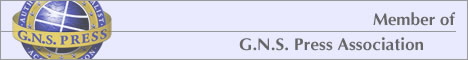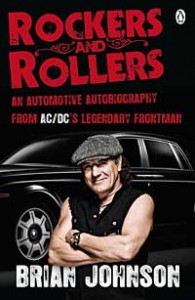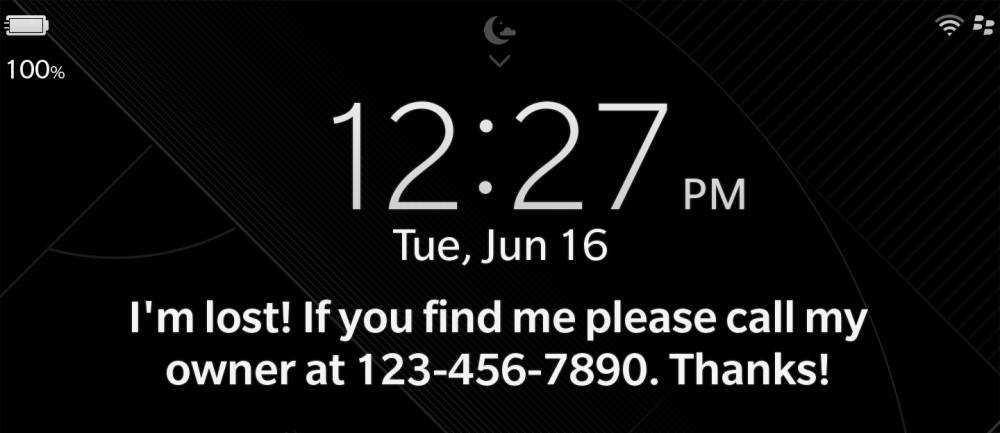If you’re worried about people getting their hands on your data if you lose your USB memory key, documents can be scrambled with a password using a program installed on the USB memory key.
Download and run Toucan from the Portableapps site and select the USB key when asked for the installation folder. Find the Toucan icon on the USB memory key and double-click it. Click on the Secure tab. Find the folder with the documents you want to protect in the left column, click on it once and then the green plus icon. Click on the save icon and enter a job name. Select Encrypt and click on the Run. Enter a password and click on OK. Do not lose this password or your documents will be lost. To unscramble the files, click on the down arrow in the Job Name section and select the job name. Select Decrypt and click on Run. Enter the password to restore the files.